Mazaru
News
2007-02-15: Mazaru 0.1.1 release!
Finally, a new release incorporating months of changes, features and under the hood work! If you're interested go ahead and download it now!
New Features
Most of the obvious changes are improvements in usability and in the user interface, but that doesn't mean that's all there is to it.
- Improved ui with better sorting, and filtering features
- Running as a Windows Service
- Password Protection
- Numerous improvements in underlying data handling
Running as a Windows service
Mazaru now supports being installed as a windows service.
This can be achieved by running the following command from within the mazaru folder (you will need to substitute the proper path to your windows folder, and for your version of the .NET runtime):
c:\WINDOWS\Microsoft.NET\Framework\v2.0.50727\installutil.exe MazaruService.exe
Or you can use the following to uninstall an existing installation.
c:\WINDOWS\Microsoft.NET\Framework\v2.0.50727\installutil.exe /u MazaruService.exe
Password protection
With this release, password protection is now supported, though it can currently only be accessed by manually modifying config files.
Password protection can be enabled by changing the following line in your Mazaru.xml file
<LoginRequired>false</LoginRequired>
to look like this:
<LoginRequired>true</LoginRequired>
Once you have changed this value, you'll probably want to change the default username and password (user,password).
This can be done by renaming the file Users/user.xml to whatever user name you would like (with the .xml extension added), and then by editing the file to update the username field as well as the password field.
You can also make multiple accounts by copying that same file and following the same steps above.
Please note that the security currently provided is very weak. There is no form of encryption being used, and all users have the same privileges!
Who?
- Daniel Shryock - main development
- Nick Lowe - researching integration with external devices, password protection
What?
Mazaru is a media library, and media player that currently supports flv video, and mp3 audio.
It is intended to be cross platform running anywhere that a .NET framework and the Adobe Flash Player (version 9) are available.
It currently works on windows, and has been tested running as a service on both linux and osx using mono.
Features
It provides a consistent interface as both a local application, and a web application being accessed remotely.
Mazaru will organize all library content into a hierarchical folder structure, supporting compilation folders where multiple artists are grouped together, or a normal artist/album/track hierarchy.
It also has two categories of music in each library, sorted and unsorted. This feature is intended for those people who have large volumes of music which is currently in various states of tagging and organization, who do not want this data mingling with their "pristine" sorted music. Unsorted music is kept (still using the same organization hierarchy as above) in a special sub folder labeled "Unsorted"
Importing new music can also be done in two ways.
- The first way to import new files is by simply using the interface to browse for and add files. Files selected are then copied into the library and indexed and stored by their tag information.
- The second way to import new files is to place them into the special "Drop Target" sub folder of any library. Files placed in this folder will automatically be added to the library as long as Mazaru is running, and they are of a supported type.
Screenshots

The main window showing a filtered library list and a song playing.
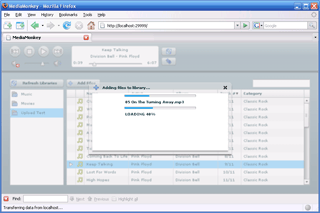
Mazaru from inside of Firefox, importing new songs to the library.
When?
Now.
Where?
Mazaru can be downloaded from it's sourceforge project page in the files section.
Please feel free to go over there and download it now.
Why?
Mazaru started with a couple of reasons in mind.
- iTunes is nice, but its not available on linux, and some of the bugs on windows are just too annoying.
- Banshee is nice, but its not available on windows or osx
- None of these other solutions permit full access over http for management and playback.
- I wanted an application that would support multiple local libraries so that content such as movies or books could be stored and indexed separately from music.
- I thought it would be fun.
How?
Mazaru is built using C# and the .NET runtime for the server component, and Flex 2 and the Adobe Flash Player for the client component. It currently depends on these external libraries:
- IKVM (a java runtime for .NET)
- jetty (a java http server)
- db4o (a .NET object database)
- The SWT Toolkit (a java gui toolkit)
- TagLib Sharp (a C# library for id3 reading and writing)
- jaudiotagger (a java library for id3 reading and writing, soon to be removed)
- Jakarta commons fileupload (a java api for multipart mime parsing)
- SoundPlayer (a sound player class for flex 2)
- Tango Icon Gallery (an open source icon library)